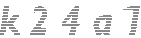What got you into computers?
I've probably got that from my dad who liked working on electronics and taking them apart. I'm very similar to him to the point where I should've been named *insert dad's name here* II. My dad took his new green machine bigwheel apart when he was around the age I got my own computer to access the internet with! One of the first computers I vividly remember taking apart was a dead Toshiba Satellite from 1997, and I was about 7 years old at the time.
I've always liked computers my whole life, and my plans for the future changed throughout my childhood (4-17y/o). Part of it may have been that earlier on in my childhood, I witnessed replacements of a lot of old computers. I wanted to have those old computers as my own, but they needed to be sent back to the school district (elementary) or I was simply not allowed to mess around with them (home). Also, no one knew that I even liked old computers and such until I was like, 9. I probably missed out on a good amount of stuff back then, but now I don't really care.
As I got older, I still wanted to pursue my hobbies and even a future career with computer repair. I didn't have my own computer (that was usable) until I was 8. I didn't have my own desktop until I was 11, and I didn't use custom parts to build a computer until I was 12. I didn't know how to solder until I was 15, and I got a (cheap) hot air station at 16. As I'm approaching my 20s, I hope to pursue in BGA repairs, but more importantly, I want to pursue in Computer Systems Design and Engineering. I've also gained an interest with security evaluations and networking. I've also learned about multimedia and how I can work with programs to make videos, or even use HTML to write a website like this!* Long story short, it went from playing Thinkin' Things Collection 2 on an eMac** to evaluating computers in a multitude of ways.
*-Admittedly, I used a web template from 2006 as a base to write this website.
**-I tried running it on similar machines, yet it ran way too fast. I'm not sure what my school got, but it must have been a revised version that added a speed cap.
How do you get your machines?
It's complicated.
Mostly I used to get my stuff from the city dump for a couple years until they stopped letting me do that. Also, I ask around to locals and other people through local online communities (nextdoor and facebook marketplace are great for these kind of things) and I've had good success with that. It's a long story but I just so happen to know the right people.
My "fleet"
Here's a summary of my more prominent machines that I use.
| Name/Model | CPU/RAM/STORAGE/OS/GPU | Status | Application | Notes |
|---|---|---|---|---|
| Main Computer "Titan Dweevil" | R7-5800X/64GB/1TB-SSD+8TB-HDD/Win10LTSC21/RTX3070 | Thankfully up and running. | Main Desktop PC | I do a lot of my work on here. It's an incredible machine that I spent quite a lot of money on (though it was being pissy with my RAM at one point...) but I've put a lot of work into this one. It's housed in an early 2000s Alienware Area 51 Predator/P1 chassi from 2004 which is honestly my favorite part about this machine. Makes me really feel like I'm using a god damn battleship. I named it the Titan Dweevil for a reason, and if you've played Pikmin 2, you'll know precisely what I am talking about. |
| Main Laptop (HP 15z-eh200 CTO) | R7-5825U/16GB/1TB-SSD/Win10Home/RXVega8 | Works. For now. | Main Laptop PC | This is my laptop that I use for schoolwork and other things when I'm not near my totally-not-overkill battlestation (that I barely ever game on, anyway!) and it's pretty nice. What irks me a lot is the limitation of how much RAM the BIOS really wants you to use; either it's 16GB or less, any more means the machine will lose its cool. I don't know WHY this happens, especially on a computer from 2022, but other than that it's perfect for what I am using it for. |
| Windows 7 Desktop "Shenshoujing" | i7-870/32GB (yes, it works)/1TB-HDD/Win7/GTX690 | Functional. | Legacy (Windows 7) Desktop | This is just a build I slapped together with some parts I had lying around that I needed to put somewhere. It's powerful enough to qualify as a backup machine, even. It makes a nice Windows 7 machine that has a stable motherboard and a fast set of components. I can't wrap my head around Windows 7 being |
| Windows XP Desktop "Ship of Theseus" | C2Q-Q6700/4GB/320GB-HDD/WinXP32/GTX260 | Ready to plow through ripping CDs, I guess. | Legacy (XP-32) Desktop PC | This machine is honestly quite overkill for a Windows XP computer but I wanted to use a 975X motherboard (thanks to a friend of mine for selling me hers!) as it felt like the best option for a stable and well-supported machine for that OS. I use it mainly for older applications when the occasion comes but it has also made an EXCELLENT CD-ripping machine that powers a lot of my youtube uploads (especially the 30th anniversary Relax With collection... that was ALL done on here)! The only reason it has a 260 is because the nVidia cards that came out around the time this configuration was relevant that I have are unfortunately nonfunctional. As for why I have called it "Ship of Theseus", well, you can probably figure that out. For those that don't know, I've replaced everything on this computer because well, I was very indecisive about what I wanted to use in the case it has. |
| (older) Windows 98 Desktop "MDC-550" | Cel366A OC-550MHZ;100FSB/384MB/20GB-HDD/Win98SE/Banshee | Of course it works! It's a friggin TANK! | Legacy (98SE, older) Desktop PC | This is a more period-accurate Windows 98SE machine, especially given the 3dfx banshee and the 366A Celeron that has its FSB overclocked to 100MHz, thus making it run at 550MHz while also being slightly faster than a Pentium II thanks to the on-die L2 cache. It's only got 1/4 of the L2 cache but having it at full speed rather than half speed makes a HUGE difference. It also has a "compatible" CPU speed option in the BIOS which functions just like a "Turbo" button on a lot of AT computers while having the benefits of an ATX form factor along with APM. It's an awesome machine... maybe someday I'll have to find a Voodoo 3 2000 or 3000 just to make it complete. Of course, a 3dfx card isn't the ONLY option |
| DOS/Windows 3.1 Desktop "Colorado" | Am386DX-40/8MB/170MB/DOS6.22+Win3.11/TVGA8900C | Works but the Dallas clock chip is dead. | Legacy (DOS) Desktop PC, though it's a bit more of a novelty. | This is some very weird AT build that has a very generic case (much like my other legacy desktops) and to be honest, I never really use it, but I still have it just in case I really NEED to use it for something. This is very similar to the PC my dad used during college when he went to the University of Colorado (Boulder), hence why I gave it that name. It's not great especially compared to what a lot of the cool kids on Vogons have but if there's anything that won't run on a 386 I always have the machine I use more that also runs "DOS" which is the aforementioned Celeron system. A lot of DOS stuff was still supported for years until Microsoft killed off the platform in 2001 in favor of the oh-so-ubiquitous Windows XP that also merged the Business and Consumer OSes together. Aside from all of that, this is still a fun machine and I'd love to mess with it again. I just don't really have much of a use case for it because of my celeron machine but of course that doesn't mean I won't hold onto it. |
Other configurations/Secondary systems
Here's some other machines that I have around for, well, other purposes!
| Name/Model | CPU/RAM/STORAGE/OS/GPU | Status | Application | Notes |
|---|---|---|---|---|
| Modern macOS (2012 iMac 21.5) | i7-3770S/16GB/1TB-SSD/???/GT650M | Still working on fixing it but it does work. | Modern macOS Desktop | A project I had for a while but I recently got back to it with parts from a donor and soon it should be working great! I'm not sure what version of macOS I should install other than Catalina because I want to make this as updated as possible while not losing any functionality. Yes, patches exist! |
| Backup Desktop (HP Elite 8200) | E3-1240/32GB/1TB-SSD/Win10LTSC21/GTX1050Ti | Ready for anything that would go wrong on main. | Backup Desktop PC | I got this machine pretty recently so I haven't done much with it but it exists just in case anything goes wrong with the computer I hold close to my heart. |
| Backup Laptop (Dell Latitude E6540) | i7-4810MQ/16GB/512GB-SSD+1TB-HDD/Win10Pro/HD8570M | Works... DUH! | Backup Laptop PC | This laptop isn't afraid to power through a lot of tasks still and it amazes me how far we've come with Newton's Law not fucking us over as much it once did. In 2013 you would probably consider a Dell Latitude D600 obsolete depending on what you use a laptop for, but in 2023, this laptop just feels timeless. Though I will say the fact it requires a 130W PSU over a 45W on my HP tells me that laptops have DEFINITELY evolved |
| Windows Vista Desktop (HP a6000) | PhenomIIX4-840T/8GB/1TB-HDD/Vista/HD8570 | Functional. Probably. | Windows Friggen Vista. | I mainly put this together as a bit of a joke because of how I had a thing for Vista when I was a kid and also how I remembered that HORRIBLE HP bloatware that came on every computer from the factory. I took the time to image the recovery media to the hard drive and uhh... I'm not sure if I would consider this functional as much as it is a hot mess. Once everything is loaded though it's not too bad. This computer would definitely run faster on a vanilla copy, but what's the fun in that if you don't have HP Total Care Advisor to piss you off on bootup? Jokes aside it's actually a very nice Vista machine even if it's the average Dad's old HP desktop that he totally used for office work. |
| Dell Inspiron "9500" (M6300 guts shoved into a 9400) | C2D-T9300/4GB/500GB-SSD/XP+Vista/QFX3600M | It's an actually functional Dell so it works. | Legacy (XP/Vista) Laptop PC | I probably put WAY too much time into this laptop but I love it. It's a Dell Precision M6300 with the looks of an Inspiron 9400... as such I call it the 9500. Some people say the white and silver is uglier compared to the black and gray, but |
| HP Pavilion zd8000 | P4-650/2.5GB/256GB-SSD/XP/MobilityX600-256M | Works because I know how to maintain it. | "The one machine that a tech nerd has because it's unique" | This, my friends, is a laptop that takes a god damn LGA775 Pentium 4 CPU. It's moreso considered a desktop replacement because of its intended design, but it's one hell of a weird system and I absolutely love it for that. It's the epitome of stupid multimedia oriented laptops from the time and uh... "das a huge bitch!" It weighs a ton and it has 3 big fans in it. This is by far the ULTIMATE musicmatch jukebox machine. |
| Compaq Presario 7000T | P4-1.9/2GB/2x120GB-HDD/98SE+2KPro/FX5700LE | Works as long as you boot into Windows 2000. /hj | The "faster" 98 machine but also something I have a LOT of sentimental value for. | This is a machine that has been with my family since my older brother was a NEWBORN. Yeah, the car my mom has? She did all of her research on that. It originally had a P3-866 on a VIA chipset (eugh) but I had another board laying around that I bought a while back that went to one of these Presarios except it was of the ill-fated Socket 423 platform. Remember (D)RDRAM? I'm sure you don't and even then most IT-related school textbooks/other educational content doesn't even MENTION it. Intel had a deal with Rambus that ended up being more trouble than it was worth. As a whole the original P4 was inefficient and sacrificed bandwidth/clock to latency which actually sometimes made it slower clock-for-clock than a P3. Same thing kinda happened with GeForce FX though that was more rushed than just a sacrifice... kinda. The biggest issue with that was the fact that it only supported DirectX 9 through software. Aside from this machine being made of some of the most infamous commercial and technical flops ever conceived, it's actually very nice under 98 and 2000. |
| ""Systemax"" Athlon XP system | XP-3200+/3GB/120GB-HDD/2KPro/6600GT | Works, I hope. Mainly worried about the 6600GT. | Used to be in place of Theseus but felt kinda redundant. | I've had this one for a while. It's an old Systemax ATX tower that I shoved an ATX 462 board in. It has an SiS chipset (and those ABSOLUTELY suck) and I plan to replace it with an ECS nForce2-based board I bought a while back. Aside from that it's a pretty bangin 2000 machine but I'm stupid enough to be indecisive about anything that's from the early 2000s and still doesn't support SSE2... idk. I mean, I don't just browse the web on these because I have these configurations for older software/programs. I just never really knew what to do with this one yet. |
| PowerMac G5 2003 | DP-PPCG5-2GHz/NONE/NONE/NONE/Radeon9600 | Needs parts. | G5 Mac | This unfortunately does not have the sufficient parts to boot and I haven't had a good chance to find any. It also needs Apple Service Diagnostics to be run as the fans are outta whack. I actually did buy RAM for it but the seller sent me PC3200 DIMMs that were actually PC2100 ones in disguise... UGH! |
| PowerMac G4 QuickSilver | DP-PPCG4-1.07GHz/1.5GB/160GB-HDD/OS9+10.5/Radeon9000Pro | Works. | OS9/older G4 mac | To be honest, I never really use my PowerPC macs a whole lot, but for when I need them I always have them ready. Apple kinda killed a lot of the uses for these with Snow Leopard (which REALLY should have been universal!!) so I never really found a lot of things to do on these. But this particular machine I know for sure is the BEST PowerMac G4 that doesn't die prematurely. It's well supported by Mac OS 9.2.2 and it will run anything written for that OS without any problems... unless it's a super old program, then it'll run way too fast. |